Typography, the art of text design, has evolved over the centuries, moving from hand typesetting and printing to digital technologies. Modern computers and software have greatly expanded the capabilities of designers and typographers, providing tools for creating complex type compositions, working with color and texture, and integrating typography into web design. In this article, we’ll look at how computers have changed the world of typography and what modern tools are available to professionals.
Historical reference
Typography dates back to the invention of the printing press in the 15th century. Since then, the art of fonts and text design has undergone significant changes. In the 20th century, with the advent of computers and specialized software, a new era in typography began. Computers have made it possible to automate many processes, simplifying the creation and editing of fonts and text compositions.
Modern typography tools
There are many programs and tools on the market today that help designers create and edit fonts and integrate typography into web design and printed materials. Let’s look at some of them:
- Adobe Illustrator: One of the most popular tools for creating vector graphics and typography. Illustrator allows designers to work with fonts, create logos and complex text compositions.
- Adobe InDesign: Professional program for layout of printed materials. InDesign is ideal for creating books, magazines, brochures, and other printed publications where precision and quality typography is important.
- Glyphs: Specialized software for creating and editing fonts. Glyphs provides a wide range of tools for working with Bezier curves, creating glyphs, and adjusting kerning.
- FontLab: Another powerful program for working with fonts. FontLab offers many features for creating and editing fonts, including support for various formats and integration with other graphics editors.
- CSS and HTML: Web designers need knowledge of CSS and HTML to work with typography on web pages. With these languages, you can customize fonts, spacing, colors, and other text settings to create attractive, easy-to-read web pages.
Modern typography possibilities
With the advancement of technology, typography has become an even more powerful tool for communication. Let’s look at some of the modern capabilities that computers provide:
- Creating unique fonts: Using specialized software, designers can create unique fonts that reflect the personality of a brand or project.
- Working with Color and Texture: Computers make it easy to experiment with colors, textures, and effects to create visually appealing text compositions.
- Interactive Typography: Web design allows you to create interactive text elements that respond to user actions, which improves the user experience and makes content more interesting.
- Process automation: Modern software can automate many routine tasks, such as adjusting kerning and leading, allowing designers to focus on the creative process.
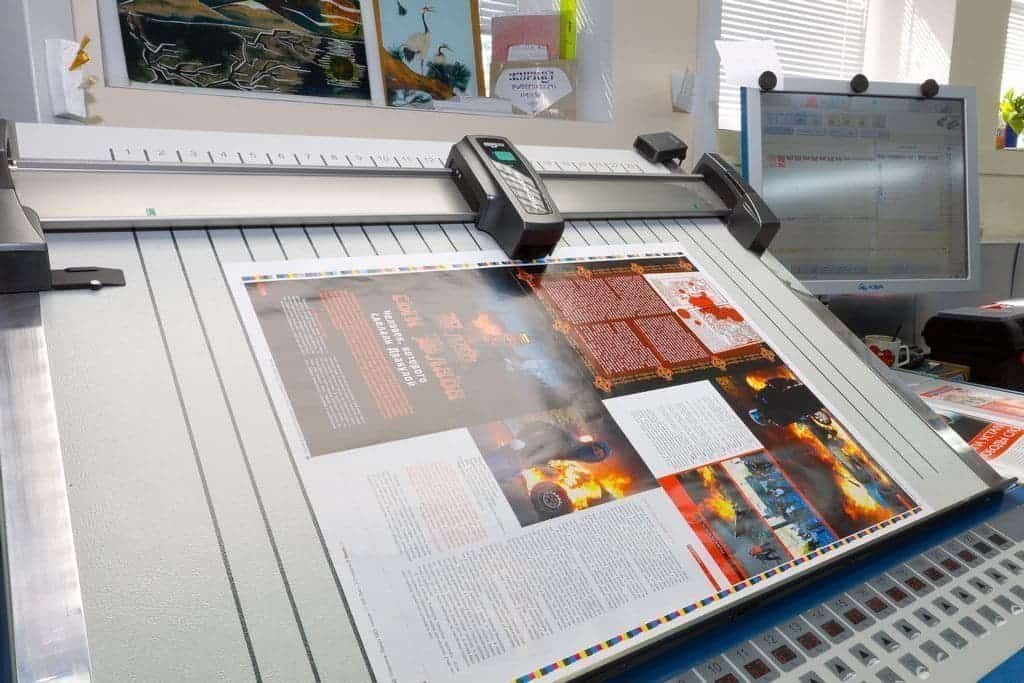
Teaching typography through webinars
Webinars are a great way to learn modern tools and technologies in typography. They allow you to gain knowledge from experts at a convenient time and in a comfortable environment. Webinars can cover a wide range of topics including:
- Digital typography basics and software overview.
- Creating and editing fonts in FontLab and Glyphs.
- Typography in web design using CSS and HTML.
- Analysis of modern trends in typography and web design.
- Practical master classes on creating typographic projects.
To successfully work in the field of typography using computers, it is necessary that the computer is in good working order and operational for several reasons:
Performance: A healthy computer provides consistent performance, which is especially important when working with graphics programs and specialized typography software, which can consume significant system resources.
Software stability: Incorrect computer operation can result in software crashes, which could potentially corrupt project files or result in data loss.
Precision and quality of work: Typography requires high precision and attention to detail. A working computer and its components (such as monitors with correct color reproduction) help designers achieve high quality in the projects they create.
Workflow Efficiency: Dealing with computer problems can slow down your workflow and distract you from your creative work. A working computer allows you to focus on tasks and use your working time effectively.
Data Security: Untrusted computer systems can be vulnerable to viruses and cyber attacks, which can threaten the confidentiality and security of print shop project data.
Thus, a working computer is an essential tool for successful typography work, providing stability, productivity and security in the process of creating and editing text compositions.
Computer Repair in Brooklyn
When delving into the world of typography, ensuring your computer is in optimal condition is paramount. From designing intricate fonts to fine-tuning layout compositions, every pixel and curve must be precise. In Brooklyn, where creativity thrives alongside technological innovation, having reliable computer repair services is essential. A well-maintained computer not only enhances productivity but also safeguards against unexpected interruptions, allowing typographers to focus on crafting visually captivating and professionally polished designs. Whether you’re embarking on a new font creation or refining a print layout, reliable computer repair in Brooklyn ensures your tools are ready to support your creative journey without compromise.
Conclusion:
Modern computers and software open up many opportunities for designers and typographers to create unique and high-quality text compositions. Knowledge of modern tools and technologies allows you to work effectively with typography, creating projects that meet the highest standards. Webinars and online courses are a great way to gain the knowledge and skills needed to be successful in the field.